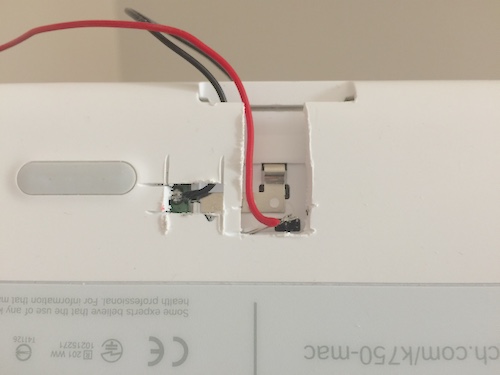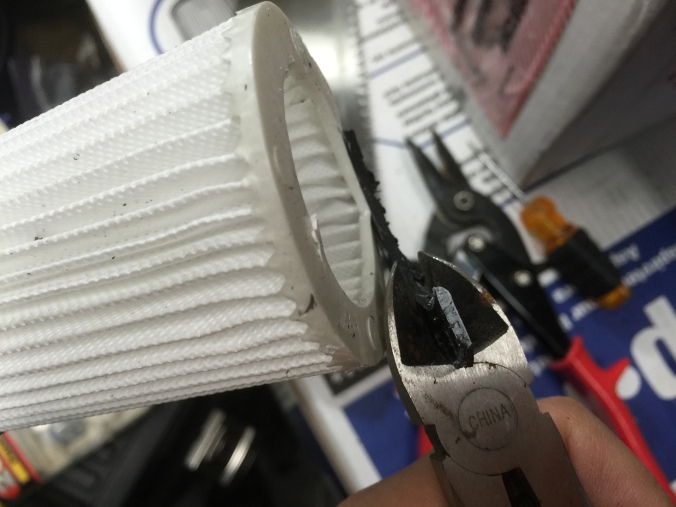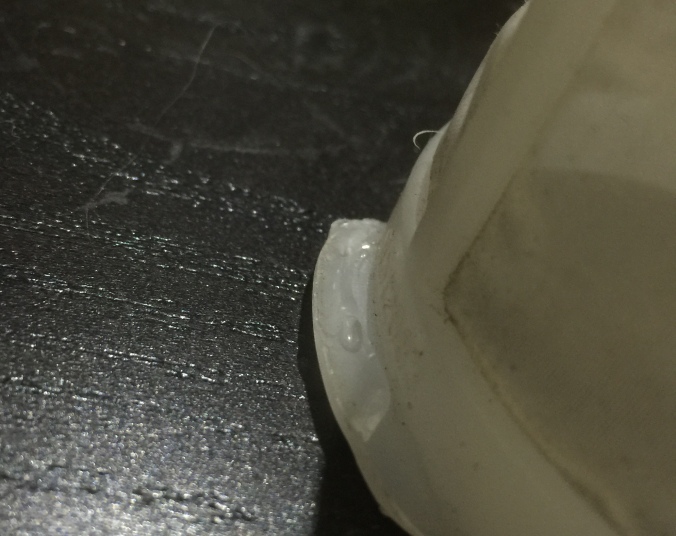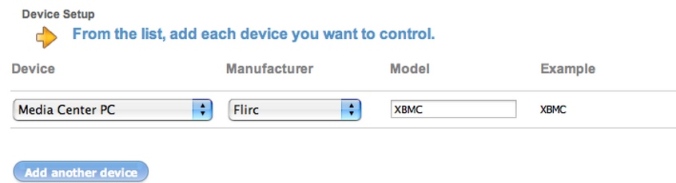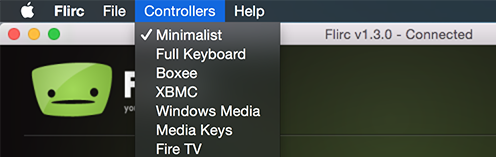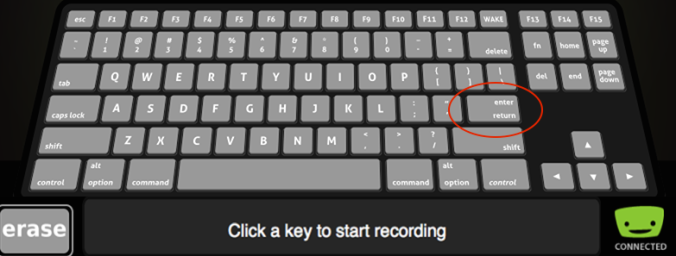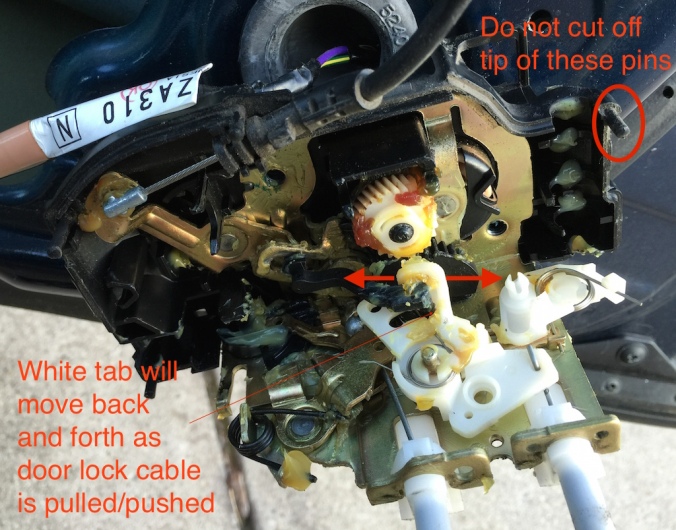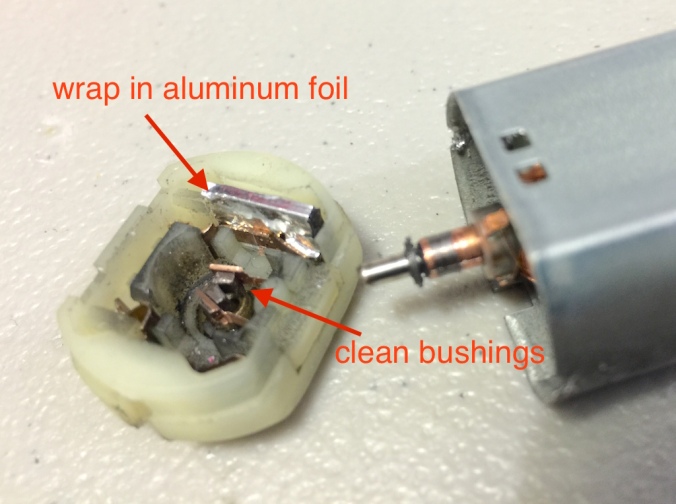Unlike my other articles, this one is totally about finance, and a stock from a new company called Nikola Motors (NKLA)
There are currently way too much stories covering this new start up, so I hope that I can compile a short and concise list of my observations about this company that will help you come up with your own conclusion about Nikola Motors. I’ve spent hours in researching so you don’t have to, or better yet, encourage you to do some deep dives of your own.
Technology
The most important aspect of evaluating a start up is the product and promise. For example, when Tesla say they will come up with a good electric car, the important question is “are the technology available and can they make it profitable?”. Nikola touts two main aspects as their mote – one is their hydrogen delivery network, and second is their battery breakthrough technology.
Hydrogen
To dive into the technical aspects will be repeating hours of materials you can find on YouTube. Simply put, it is very expensive and very slow to produce hydrogen with current technology. You end up taking a lot of energy, and the process is very slow. Existing technology of producing hydrogen through electrolysis is prohibitively expensive. Even if you omit the price of each fueling station costing more than 6 million dollars. Each station can produce 300kg of fuel per hour, enough for 3.8 trucks. Which means the cost will go up if a station has more than 4 trucks fueling per hour, and more generators will need to be installed. This have not yet put into consideration the cost to produce hydrogen itself, which is about $2 according to Nikola (which is impossibly optimistic even for 2025), not counting compression and storage.
Think about it. Around 375,000 for a semi truck, 6 million for one charging station that can handle three truck at a time. If you have a fleet of 12 trucks on one route with 2 charging station, it would cost at least 16 million dollars to get started. Each truck drives an average of 45,000 miles a year, which makes $513,000 dollars revenue. A stupidly optimistic cost for fuel at 25cents / mile would make $135,000 for fuel, plus $36,000 for yearly maintenance on 12 trucks means this fleet would generate $342,000 a year. The whole system would turn a profit after 46 years, assuming no employee need to get paid, and rent cost for each fuel station, construction for the station and service centers were all free.
Without any breakthroughs, there are high doubts in how Nikola can achieve profitability. This is not manufacturing where things just get a lot cheaper through volume. Any promise of a profitable business model hinges on breakthrough that might not even happen in the next few years.
Currently Nikola purchase all their equipment from Nel ASA in Norway. They’re not developing anything themselves to reduce their cost. The only reason their model could work is if they continue getting capital without any regard of results. Whether this fact will catch up to them depends on when shareholders actually realize this fact a few quarters later.
Battery
Nikola literally said that they don’t have any engineers with patents or breakthroughs, instead they found professors who had been “studying batteries for a long time”, and license patents from these professors to come up with their new battery breakthrough that can achieve 900kw/h density. Doesn’t this mean exactly that any other company can approach the same “professors” and achieve the same thing? Isn’t other companies such as Ford and GM doing the exact same thing, finding and talking to other experts in the field, yet somehow Nikola now has some breakthrough which by itself is worth billions? Forget hydrogen trucks. If talking to a few professors can create a breakthrough then this alone will be enough to create a fortune 500 company.
On the technical side they made no mention of solid state or dry battery electrode, or anything close to the recent research data from experts such as Jeff Dahn, John Goodenough, Shirley Meng. People are guessing that it might be some sulfur based chemistry, but it’s back to the fact that Nikola so far shared absolutely zero facts about what their technologies are based upon. This goes for hydrogen and battery.
Breakthroughs don’t just happen in a vacuum. Tesla is about to announce their breakthrough, but you can already follow the breadcrumbs leading to what they will announce. From the acquisition of Maxcell technology, to the public research papers from professors who actually partnered with Tesla, people had already figured out what battery chemistry will be involved and what the targeted capacity should be like. It’s hard to imagine that Nikola, without any acquisition or real partnerships, can come up with breakthroughs that eluded everybody on the planet.
Production
Note that Nikola show off its line up of products, but none will be produced by Nikola motors. They tout vertical integration, but in the very same interview say that they only work with partners in every single aspect of its production. Shortly after that they say that they won’t have parts problems as Tesla does through their own service centers because Nikola will only work with dealerships, and when asked about how will dealerships get the necessary parts, their answer is that Nikola will manufacture the parts for all their dealers. Nikola gives a very convoluted picture of how they will produce everything that they’re showing off. Let’s assume that first rate manufactures will all come out from the woodwork and be able to produce all these products to the standard that we expect form existing automakers. Wait who are these partners?
Roadmap
Another alarming fact about Nikola is their roadmap, where anything remotely close to having a proof of concept in terms of technology and profitability is still years away. Compared to Tesla when it was worth as much as Nikola, Tesla had already built production cars with thousands of customers, as well as a small charging network.
Public Offering Through VTIQ
Nikola at the point of public offering literally has no product and no revenue. They offer prototypes which is exactly the same as where Rivian motors is by showcasing a concept car. By that nature Rivian should be able to raise billions in the public market based on the fact that they have a contract with Amazon for thousands of delivery trucks. But they can’t go IPO because they simply don’t have the sustained revenue. Hence Nikola didn’t IPO, but instead had this whole merger with VTIQ. The very fact that Nikola don’t qualify to IPO should already raise alarms. Checks and balances were setup for a reason. It’s crazy why this being circumvented isn’t a huge deal.
Sustainable Transport
Many people wish for Nikola to succeed because of the promise of advancing another means of sustainable transport. Personally I always wish that a green fuel either from creating hydrogen through electrolysis, or biofuel based on plant or plankton. But the will to do good alone can’t be the main factor for supporting a company. This had never been more clear through the story of Theranos: A company with the mission to liberate blood testing for the masses. By merits alone Theranos should get everyone’s support, but the fundamentals of how ready was this technology and whether it had been proven had to be answered before us, the common people should be offered to invest in such a company. This is why venture capitals exist. As the name implies, venture capitalists take on the big risks, deal with proof, and possible scams, instead of putting the burden on the common people. We the common people shouldn’t be offered such extensive risks, or worse yet, a string of promises that might go up in smoke.
Focus
Amazon did not start out by selling everything under the sun, Tesla did not start out by selling model S, X, 3, Y, Cybertruck and Semi. Start up which do not laser focus on doing one thing very well usually do not end up succeeding. Was there ever one company which did? Nikola appeared and announced that they will do hydrogen, and also battery, which power their semi, pick up truck, jetski, ATV, and anything they can prototype. How this start up company with 200 people will manage to do all these things, and do them well and competitively is improbable. People put doubts in Tesla because Tesla claimed to build the Model 3, a single car to scale for the masses. How can there be so much hype on a company with no manufacturing experience set out to make bold claims 10X of what Tesla had accomplished in 10 years?
Don’t forget they also label their trucks to be ready for autonomous driving while they haven’t developed one thing around this technology. Adding to their list of improbable promises.
NKLA as an investment
At the end of the day, I really hope that I am wrong, and I would be laughed as Nikola introduce a new and sustainable energy transport system to the world. There would be nothing better than that. But if this turns out to be a hoax, it would in turn remove a lot of credibility of the green energy market, and taking money away from hard working people.
Meanwhile, please exercise caution when dealing with Nikola as an investment. Have fun swinging the stock while it’s crazy, but don’t put too much of your fortune as a growth stock. That’s my only suggestion out of all this.
Executive Team
This last aspect I don’t seem as important, as a good product can sell itself regardless of how bad the executive team is. But if I focus on this aspect I can’t help but to see many red lights myself.
Generational companies such as Apple, Facebook, Amazon, and Tesla made their mark because their founders had a vision, and were able to execute this vision through the founder’s own grit, expertise and resourcefulness. Nikola’s founder did not impress with any level of previous success or engineering know-how. The founder put together the business plan, then literally sold the idea to an execute team, and have everybody else run the business as he take a back seat. The CEO of Nikola is an executive from GM, while the founder sold 7 million of his shares and bought an estate in Utah in 2019. Months later the founder would tell the world that his shares of Nikola is locked in for a year and he’s not going anywhere. This combination of leadership and events just doesn’t inspire confidence. Many would say that this doesn’t really matter, so I leave this section at the end.
PS – The founder just posted a tweet with threats of lawsuit for the reporter who written a scathing review of Nikola Motors. This behavior is completely aligned with the fear centric tactics from people like Elizabeth Holmes at Theranos. You can either fight negativity with facts and productivity, or you can instill fear to scare the news away. Nikola chose the latter.